Inspect element in safari for iOS + macOS
All web developers today know websites should be mobile-friendly. A handy tool you might need if you’re working on a web project is the “browser inspect element.” The purpose of this post is to explain how to use “inspect element” on your iPhone with your mac device (MacBook, iMac, etc.).
How to activate the inspect element in iOS:
- Open your iOS device settings and scroll down to “Safari,” then tap on “Safari”:
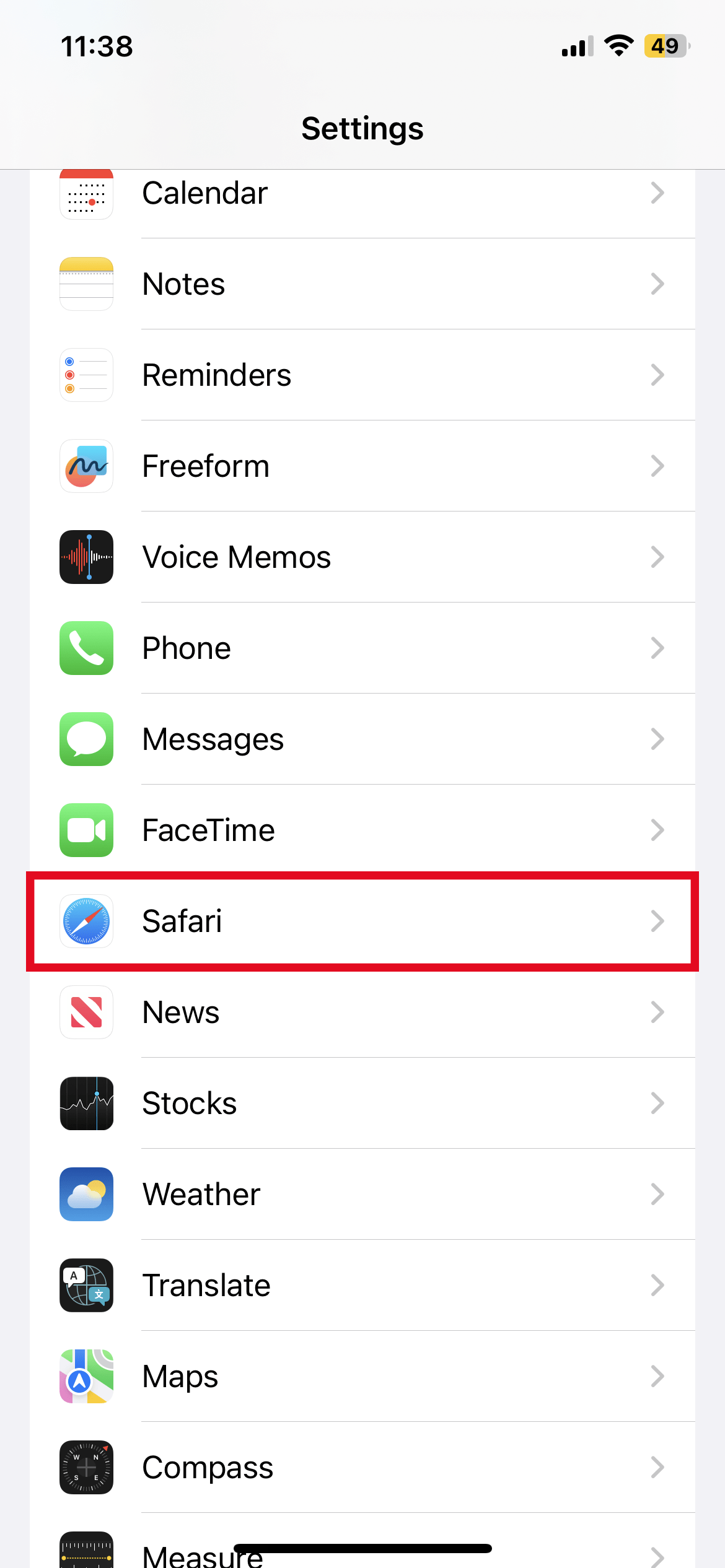
- Tap in “advanced”:
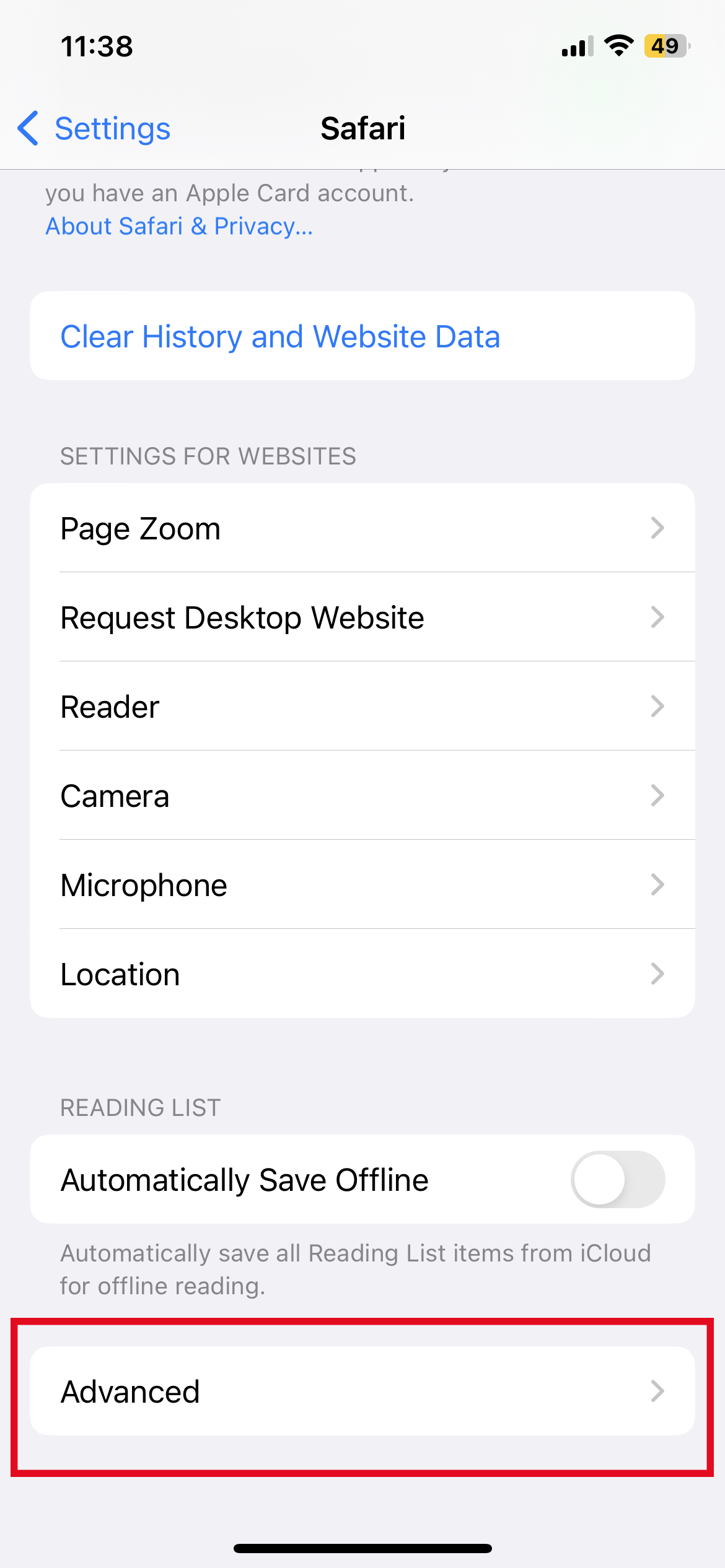
- Turn on the “web inspector” option:
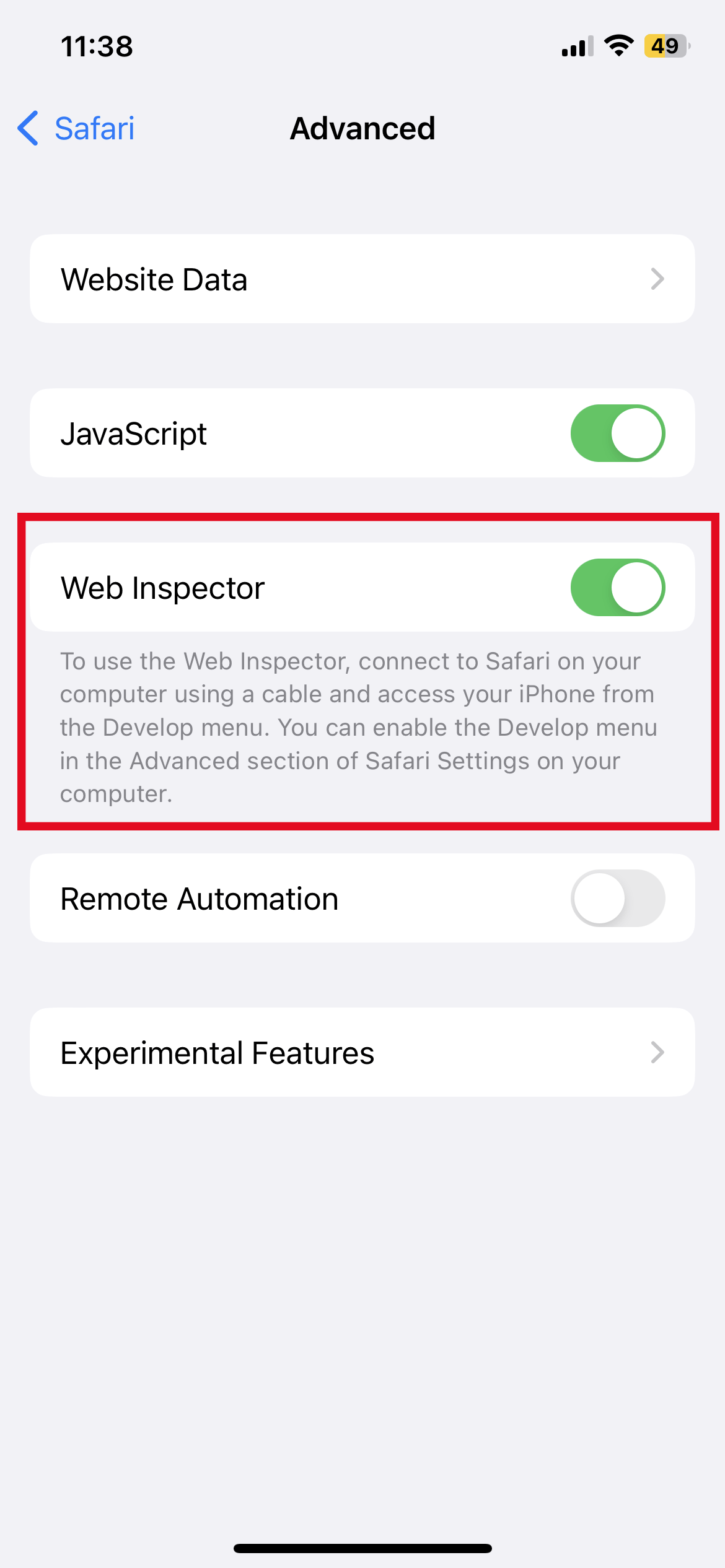
- Okay, done. In your iOS device safari, open your web address.
- Your iOS device must be connected to your Mac (MacBook, iMac, etc.).
- Open your mac device safari and click on settings.
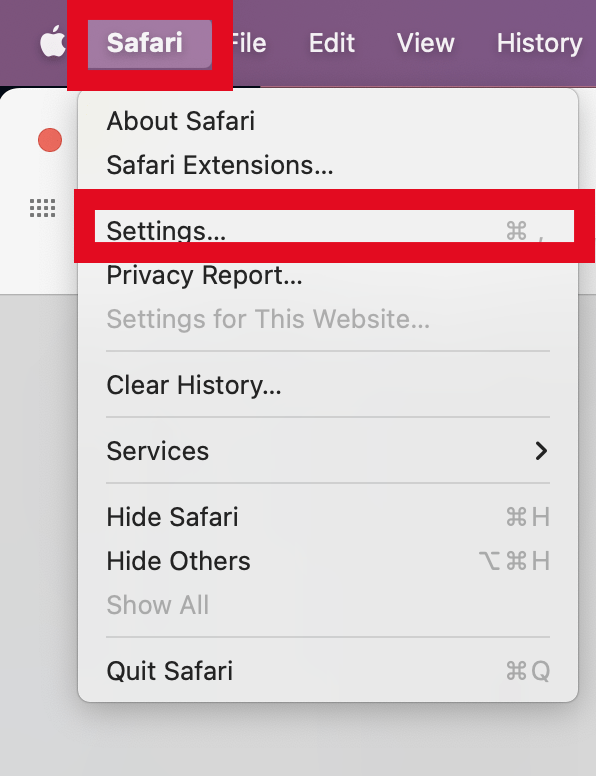
- Go to the “advanced” tab and turn on the “show develop” menu in the menu bar.”
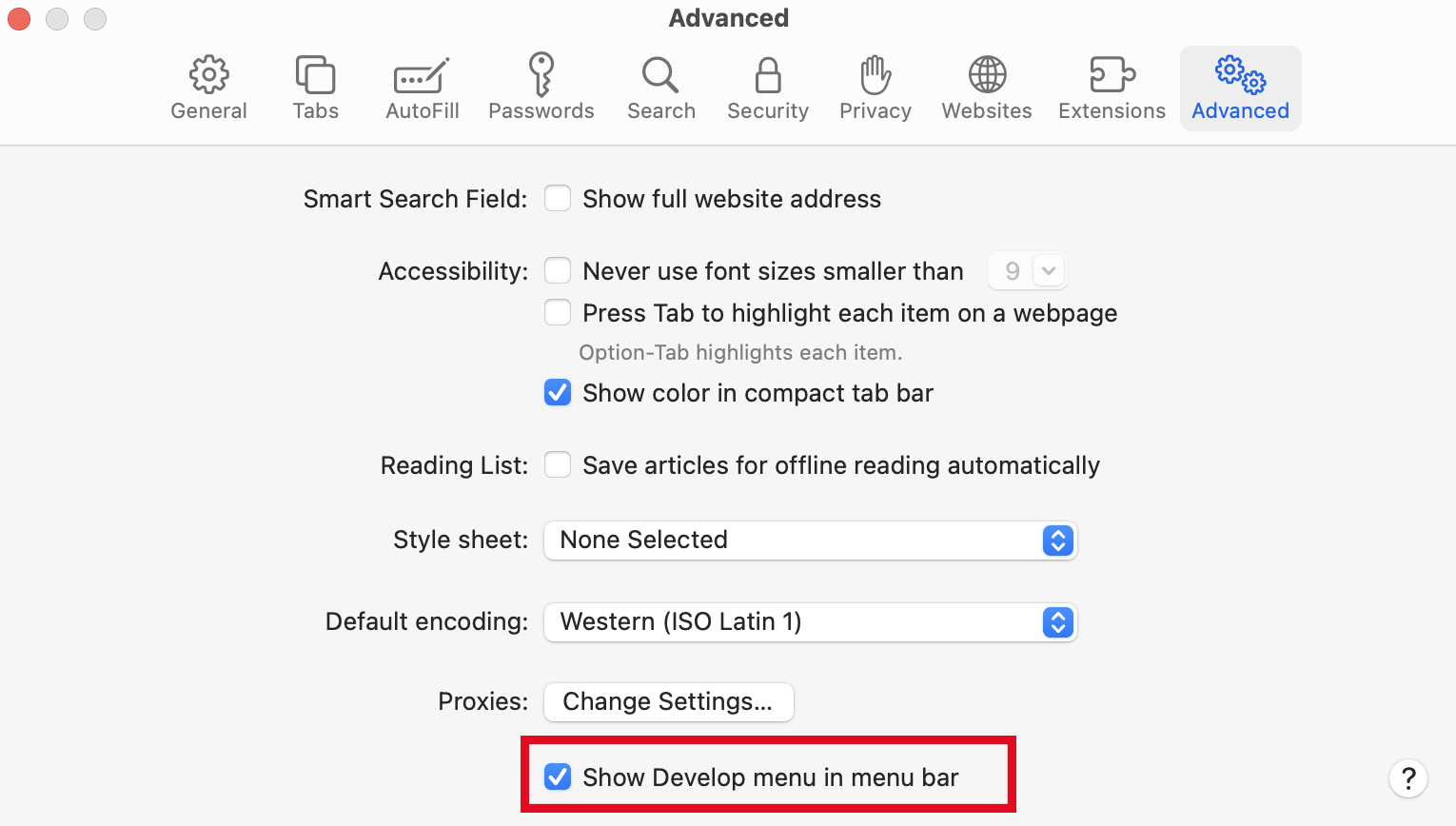
- Okay, well done. In your macOS safari, open the “Develop” tab and select your device and your web page:
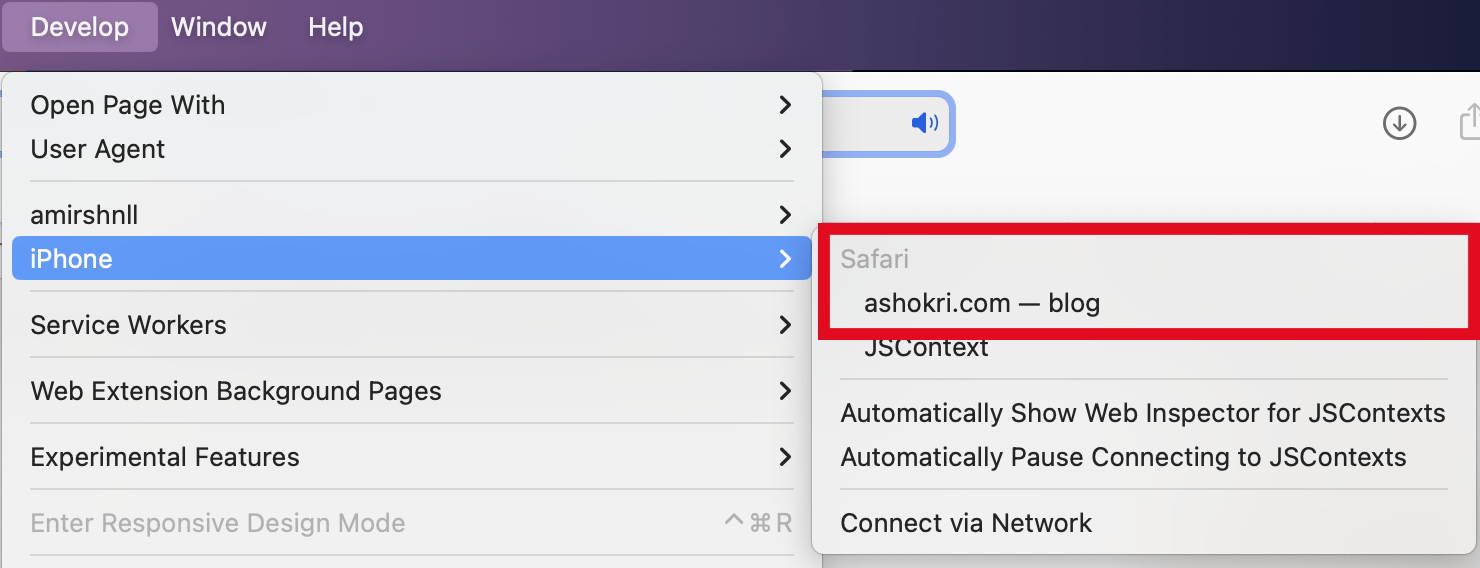
- Hooray, now you can use the live inspect element.
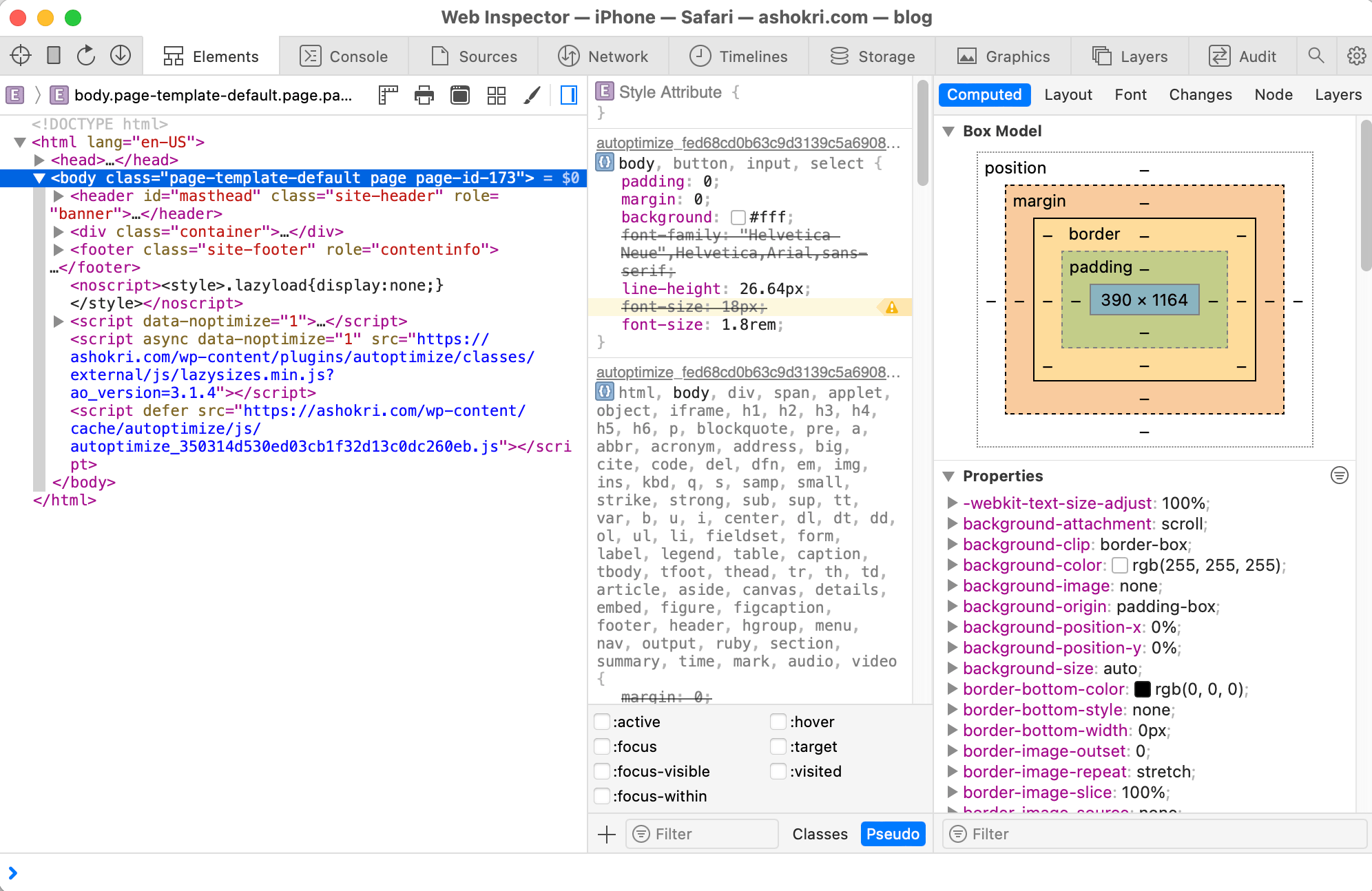
- finish.!